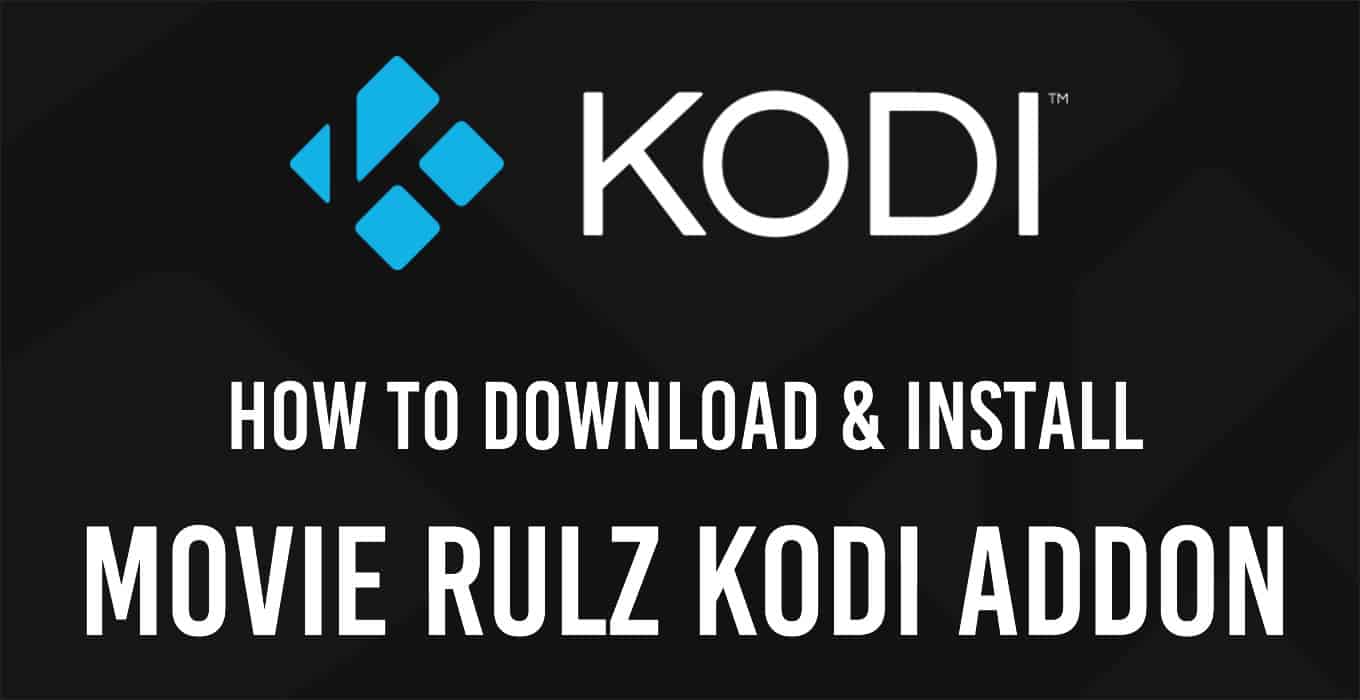
How to Install Movie Rulz Kodi Addon
Do you love watching movies all day? What if you are a huge fan of Bollywood movies and using Kodi but still can’t find a way or addon which provides Bollywood contents on Kodi TV. Well, that’s not the problem anymore. We are going to guide you on the same and suggest you step by step guide on how to download and install a Bollywood which provides Bollywood movies.
Kodi is one the best platform out there which is used to stream premium stuff online. To watch Bollywood movies, you need to install Movie Rulz Kodi Addon. This addon is first in its type which provides Bollywood movies for free. Movie Rulz Kodi addon provides contents in HD quality so it doesn’t matter if you are using a big or screen, you are gonna enjoy the movie in high definition. If you’ve never heard about Kodi before and don’t know how to watch movies on Kodi, check out the Fixthephoto and learn more about this specific topic.
There was a time when there was no support for Bollywood movies on Kodi and users trying to watch Hindi movies had to compromise. But with the launch of Movie Rulz Kodi addon, these movies are now available all around the world. In this guide, we are going to suggest you how to install Movie Rulz Kodi addon on Kodi. Let’ see:
How to Install Movie Rulz on Kodi Krypton
Installing Movie Rulz Kodi addon is an easy job and can be done if you follow these below steps. For beginners, who are new to Kodi, we have even attached image screenshots to help you install Movie Rulz Kodi addon easily:
Step 1: Launch Kodi on your system > Click on the Settings button
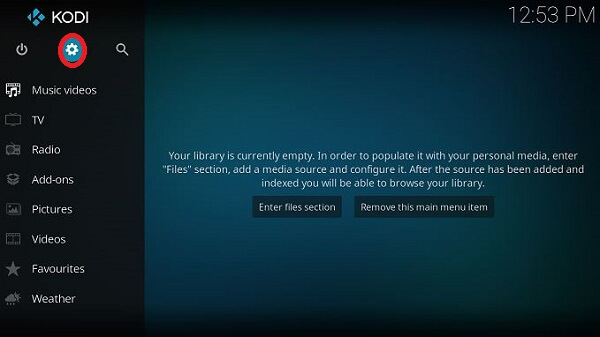
Step 2: Then click on the File Manager menu
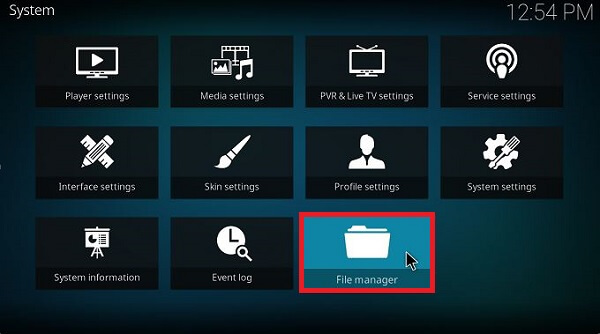
Step 3: Double-click “Add Source” button on the left side on the screen.
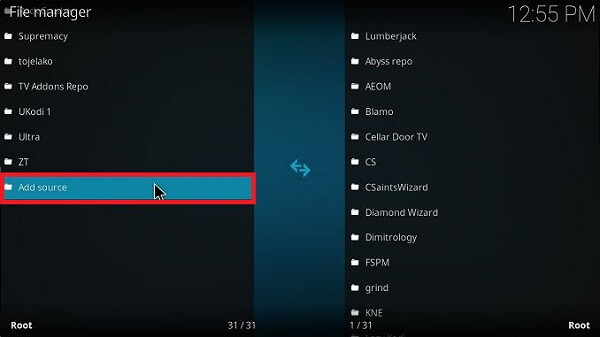
Step 4: Click ‘None’
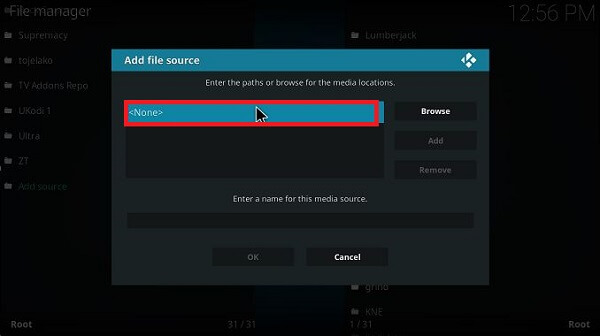
Step 5: Enter the following URL http://reasonsrepo.ml/repo/ and click OK
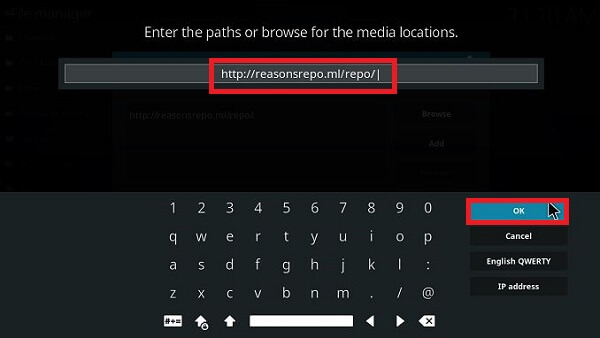
Step 6: Now you need enter the name for Repository name it as ‘Reasons’ and Press OK
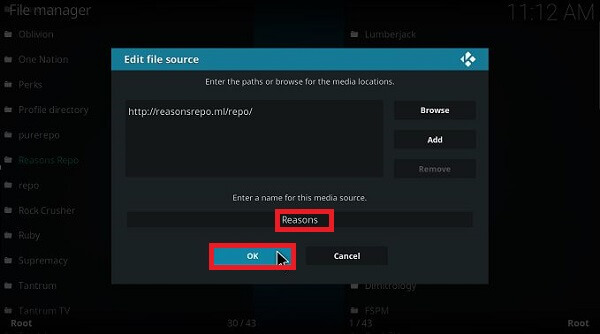
Step 7: Now, move back to Kodi Home
Step 8: On the left-side menu, click Add-ons section
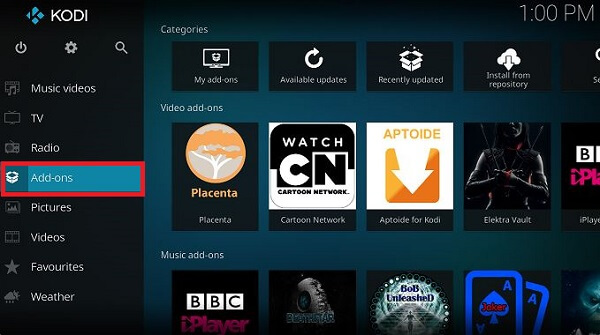
Step 9: Now click the Box-shaped icon on the top

Step 10: Choose Install from Zip File
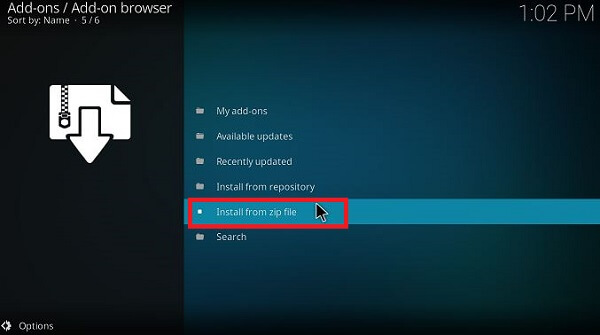
Step 11: Select Reasons when the box appears
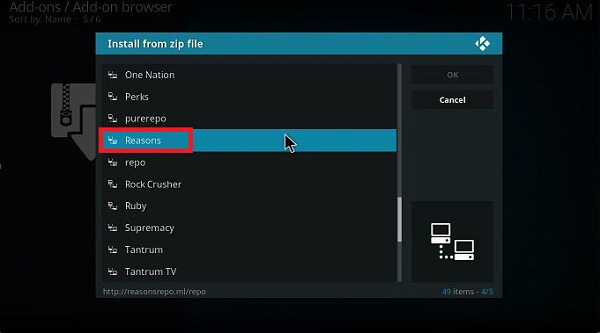
Step 12: Now select repository.reasonsrepo-1.0.1.zip > Repository will now install
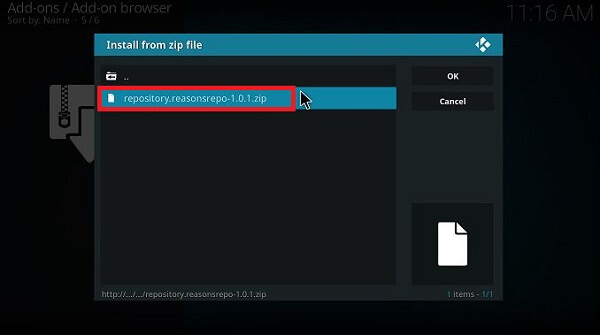
Step 13: Go to Install from Repository > Select Reasons Repository
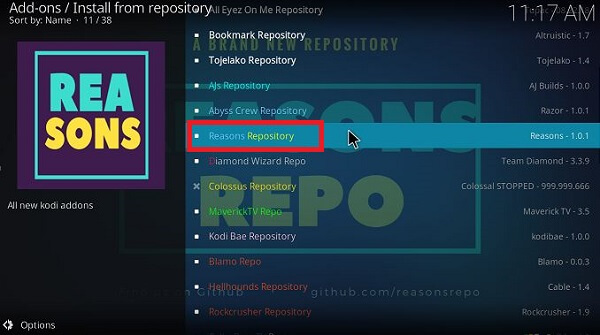
Step 14: Now click on Video Add-ons > Find and select Movie Rulz from the list

Step 15: Press Install > Wait until the add-on is installed

Step 16: Return to Kodi Home > Select Add-ons menu > Video Add-ons > Movie Rulz
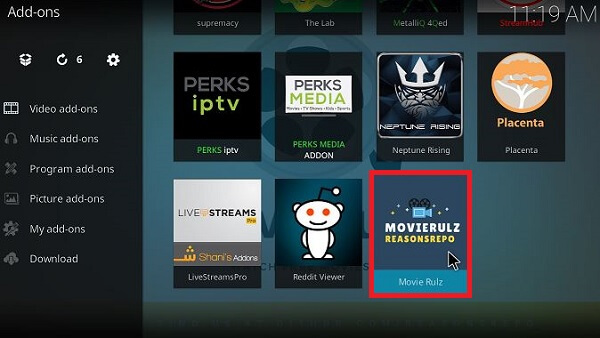
Step 17: Select the Bollywood Movies category

Step 18: Choose any Movie
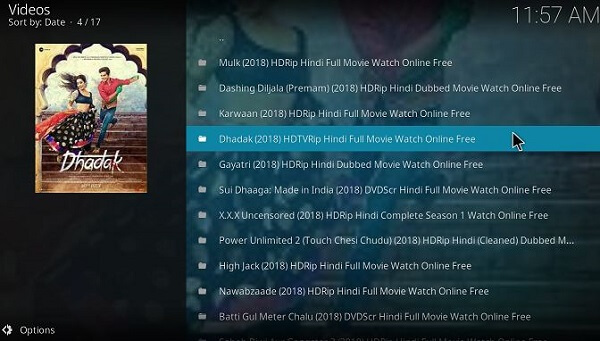
Step 19: Start streaming!

In Conclusion To
Kodi being an international platform, it is necessary that it should have all sort of interesting contents on its platform. Bollywood fans were not able to find Hindi movies yet on Kodi, but with the launch of Movie Rulz Kodi addon, this problem is now solved. Movie Rulz Kodi addon has changed the game completely. Now, stream any movie you want and enjoy your time with your favorite ones.
Hope you liked the article and had finally installed Movie Rulz Kodi addon on Kodi device. If you have failed to do so, please ask your questions in the comment section below. We will be more than happy to help you. Thanks.
