
How To Make Free PC To Phone Calls Using Google Voice
Google Voice is one of the primarily used VoIP service provider used globally. Formerly named as GrandCentral, Google Voice is not only a VoIP service, it does a lot more than you expect. Instead of earning tag of “internet calling service” only, it also serves as a phone number management for you. In this post, I will tell you how to make free phone calls using Google Voice; right from your Smartphone or PC.
Google Voice can be used as a service for PC to PC calls and PC to Phone calls as well. Yet, the optimal measure that can be taken using this service is to connect your phone to the number on which you want to call; which distinct it as free “phone-to-phone” call service provider.
Google Voice Sign-up:

You can sign up for Google Voice with the same information which you may be using for signing in to any of the Google Applications like Gmail or Google+.
Click on the link “Get a Voice Number” on the left side of your screen as soon as you sign in to any Google service. After that, click on the “I want a new number” button. You will be asked to enter your present phone number; so that the service knows which number to connect to if you get any Google Voice call. This is the most impressive feature found in any VoIP.
How to Use Google Voice:
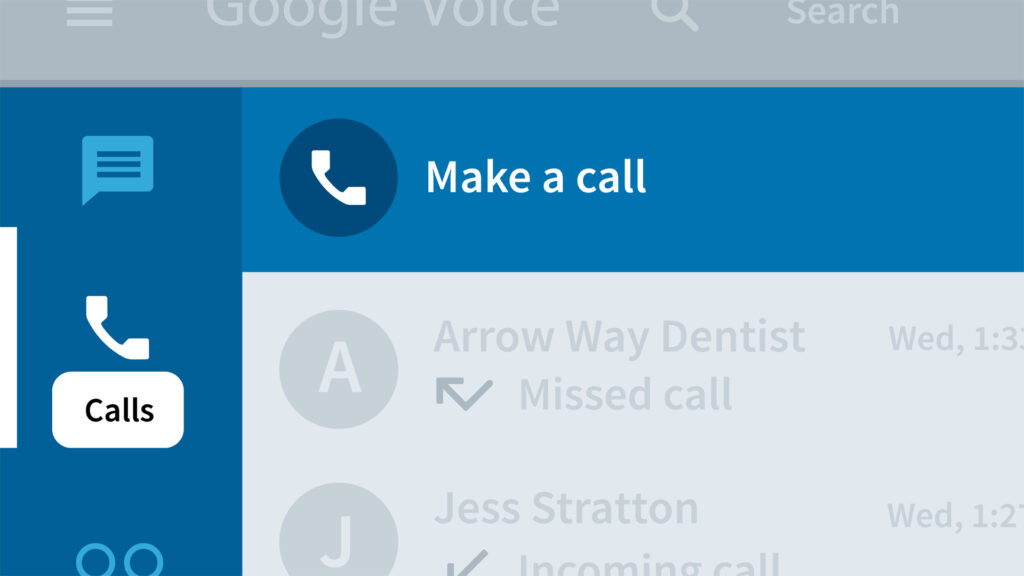
- To make a free call using Google Voice, Log into your Gmail Account.
- Enter a US or Canada number that you want to call to in “Number to Call”
- Choose the “Phone to call with” and enter the number that you told Google when you signed up.
- Click “Connect” and leave it to Google. Google will connect your call to the number you have entered.
- Install Google Hangouts, to make Free PC to PC calls; generally named as voice or video calls.
- But to make free PC to phone call working, install Google Voice and Video chat plugin. After successful installation, you can make calls from your PC to phone using the “Chat” or “Hangouts”.
If you are not using PC and want to use this Google utility on your Smartphone, Google has provided every Smartphone platform with dedicated Google Voice Apps, whether they are Android, Blackberry, iPhone or windows based smartphones.
Limitations:
You can make calls using Google Voice for free, only for USA and Canada based numbers. However, you can make calls outside these two locations at impressive cheap rates.
Google Voice lets you call for untroubled three continuous hours (probably maximum duration by any VoIP) but it disconnects your call after that. But don’t worry; you can call back to the same number as many times as you want.
Review:
Using Google Voice is extremely simple. And its phone number management is so useful that let you connect the phone calls coming to Google Voice to your landline, mobile number or even to the friend’s landline if you plan to stay for some time there. In addition to that, you can use the message service on this number also.
The clear voice quality, free phone calls to US and Canada numbers and straight-out three hours are its USPs. The only disappointment is its free calling to USA and Canada numbers only, it will charge you few bucks even if for North America!
