
How to Prevent Your Hard Disk Drive (HDD) from a Damage
A hard disk drive is one of the core elements of the PC, which stores every tiny bit of data. Its affordable nature and high storage capacity make it wonderful for storing zillions of things. But, an HDD failure can be catastrophic as it can lead to losing personal data and an inactive PC.
Fortunately, you can extend and protect your HDD with little proactive care. So, keep reading to know how to prevent your hard disk drive (HDD) from damage.
Manage Space in Your Hard Drive Disk
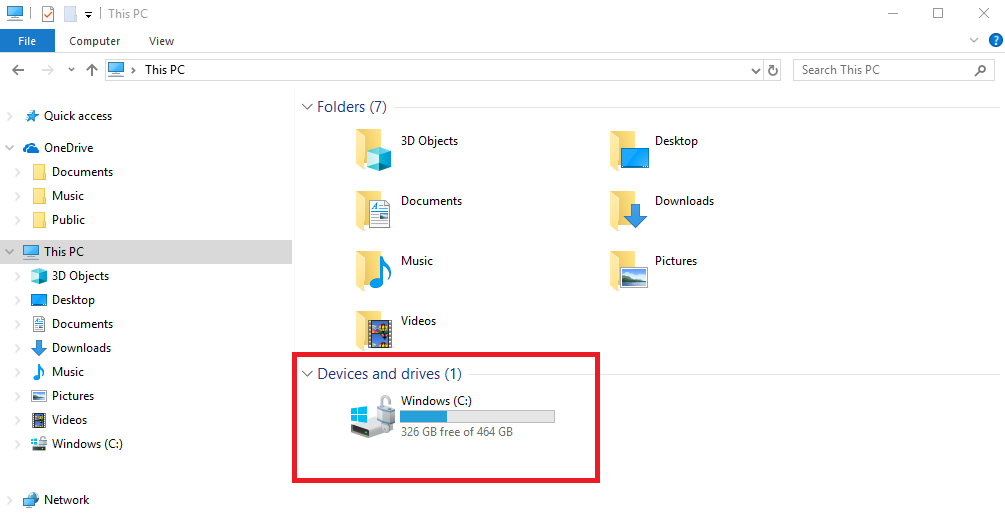
The HDD of your device should be something other than a throwing station for storing all the information you never use. Instead, you should only store valuable data in the hard disk drive and always prioritize the main HDD.
Another way to manage space is through fragmentation. These days, modern devices include built-in tools that can defragment your hard drive, which will cut large files to small sizes. This will help you manage the space, avoiding HDD failure. However, if you feel a problem with your HDD, you should immediately opt for one of the best HDD recovery services to help you retrieve and save the HDD.
Use Surge Protectors
No matter how robust the electricity system is at your home, abnormal power surges can damage the devices. Therefore, a UPS (uninterruptible power supply) or a surge protector between your computer’s power cord and the wall outlet is highly recommended.
It will ensure a uniform flow of electricity that will not interrupt the wiring or component of the device. They’re easily available and stop the power surges at the origin, which is good for both hardware and software of your device. These little steps can prolong your HDDs life significantly.
Manage Overheating
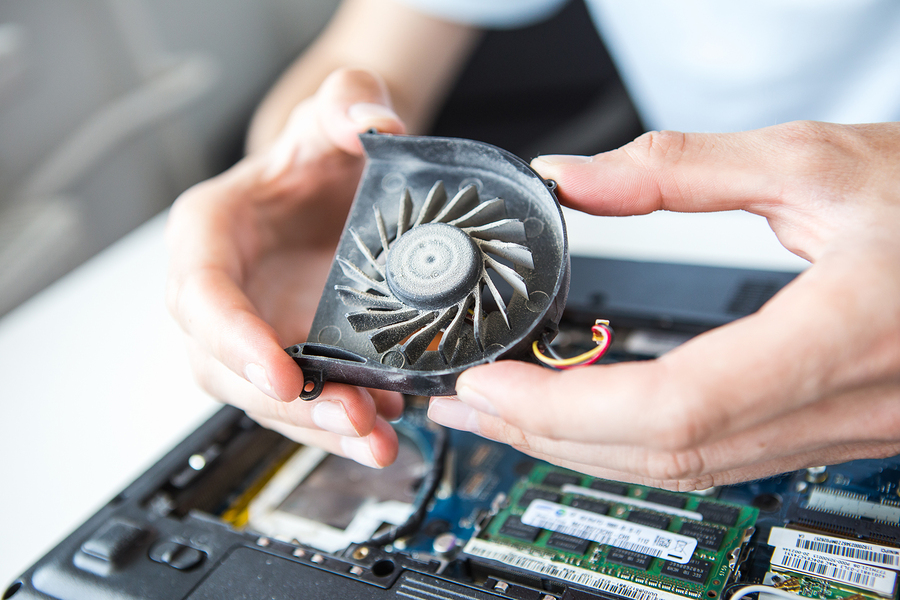
Ensuring proper airflow can go a long way. For example, gradual overheating can damage the internal components but also simply corrupt the files on them. So, always clear the space around the device, clean the vents, and give it a good space.
Placing books, other devices, and things around the PC can restrict the airflow. So, ensure good ventilation which will lead to prolonged life of the hard disk drive.
Separate Your User Files From Your Operating System
The hard disk drive having operating system files must be separated from the one in which you store your user files. This is because the operating system drive files are regularly accessed to maintain the computer’s performance.
The constant reading and writing operations put a strain on the drive. And along with it, if you also store your downloaded and personal files on the same disk, it will increase the chance of potential failure.
Keep Checking on What you Download

There are so many websites, emails, and other links which can be faulty, so always practice caution before downloading or following any link. In addition, malware, spyware, ransomware, and other viruses can hold your files hostage.
Various viruses fill up your HDD, making it slow and corrupt; furthermore, it can damage your PC. So, always download from reliable and authentic sources. This will help you prevent HDD damage.
Wrapping Up
Little precautions can go a long way and impart longevity to your valuable HDD. So, always clean the dust, provide ventilation, and look for software bugs and electricity problems to protect your hard disk drives.
